Changes in technology have brought new challenges in the education sector. As schools adapt, it’s essential to have a student information system (SIS) that can keep up. Among the many SIS options available, EMPOWER SIS stands out as one of the best student information systems on the market. In this blog, we’ll explore the reasons why EMPOWER SIS is among the best student information systems and the benefits for your academic institution.
1. Unparalleled Customization
Every college has its own unique needs and goals. What makes EMPOWER stand out as one of the best student information systems is the level of customization. Administrators can configure the system to include the specific fields and workflows needed for your school’s operations. The platform aligns with your existing processes and adapts to your goals. Through creating a custom solution, we enhance your school’s ability to manage student data, support reporting requirements, and meet compliance obligations.
2. Comprehensive Features
One of the main reasons why EMPOWER is one of the best student information systems is our comprehensive set of features. Our SIS includes everything you need to manage your school’s administrative and academic functions, from admissions and enrollment to grading and reporting. The system also includes tools for managing financial aid, billing, and student accounts. Every aspect of your school is streamlined and works in tandem to increase efficiency and enhance the student experience.
3. Integration Capabilities
Integration refers to the ability to share and access data among solutions. EMPOWER is designed to integrate seamlessly with other education technology tools, such as learning management systems (LMS) and school websites. This integration makes it easy for your school to manage all of your technology tools from one central location. It makes processes like data sharing simpler, saving time and creating a more seamless experience for users.
4. Customer Support:
As one of the best student information systems, EMPOWER is backed by excellent customer support. Implementing a new SIS takes time, which is why we invest in an ongoing relationship with your school. We provide in-depth training and continuous support to help your staff learn and understand how to use the platform. We’re always available to answer any questions. We also provide regular updates and enhancements, ensuring that it is up-to-date with the latest technology and educational best practices. We use customer feedback to continuously improve our SIS.
5. User-Friendly Interface:
EMPOWER features a user-friendly interface that is intuitive and easy to use. This makes it easy for administrators, teachers, parents, and students to access the information they need quickly and efficiently. The system’s dashboard is customizable, allowing users to tailor the interface to their needs and preferences.
EMPOWER SIS is one of the best student information systems for colleges and academic institutions. We’re here to help schools and educators better manage student information and improve educational outcomes. EMPOWER can help you streamline your operations, enhance the student experience, and stay ahead of competitors. Schedule a consultation with us to learn more.